 |

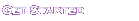

You Ask - Macro SD Cards Answer
- What format is acceptable for submitting MultiMediaCard ROM codes for production?
You must submit a raw binary image of your MultiMediaCard flash card along with its checksum. You will also need to submit a MultiMediaCard ROM Order Sheet (available from Macro SD Cards) specifying the file system used (hard disk like, floppy disk like, or universal file format).
- I am developing an application that will be distributed on 2MB ROM cards, but I cannot find any MultiMediaCard flash cards smaller than 8MB. How do I make sure that all of my application files reside in the lowest area of memory so that a 2MB binary image of the flash card contains all of my application files?
If you are using a hard disk like file system (DOS FAT with a partition table), there are two ways to do this. The first method would be to re-partition and re-format your flash card (8MB, 16MB, 32MB, or 64MB) to have only one Primary DOS partition with a size of 2MB. You can use FDISK to do this. Any files you copy to the flash card after that will be forced into the 2MB DOS partition, which can later be dumped to a file. The second method is to ‘defragment’ the flash card after you have loaded all of your files. This will force all of the files into the lowest available memory space. The preferred method, however, is former method because the DOS partition table will be stored in the ROM version too and its size would more accurately represent the size of the ROM.
- I forgot to label the MultiMediaCard flash card before I submitted a binary image of the card for production. Is it possible to add a label to the ROM version without changing the ROM mask?
Unfortunately, the answer is no. You must add any label you want to the flash card before you generate the binary image of that card. That binary image will contain the label, FAT, and file system for your application. All of these should be checked for accuracy prior to submitting any binary images for ROM production.
- The MultiMediaCard CID Register has a field for OEM/Application IDs (OID). May I put my own number in that field?
The OID is controlled, defined, and allocated by the MultiMediaCard Association. You may apply for a number to Macro SD Cards and Macro SD Cards will submit a request on your behalf to the MMCA. Typically, this number is set to the default value of 0000h and is not normally used in ROM applications.
- The MultiMediaCard CSD Register has fields used by a host to determine the size of the card. May I specify a custom size for my application?
The simple answer is no. The CID and CSD register fields are controlled by Macro SD Cards to match the characteristics of their MultiMediaCard ROM cards. These fields may not be customized.
Proceed to Step 3
|
 |