 |

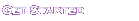

Submit Code for Production
You are almost done. You just need to submit your code for approval.
- Request to be setup with an FTP account at Macro SD Cards.
- Macro SD Cards will advise you of your user id and password via phone for security purposes. They will also answer any specific questions you have regarding how to transfer your file to the FTP site.
- Once Macro SD Cards has received the code on the FTP site, they will convert it to binary if necessary.
- Verify code.
- Macro SD Cards will then submit the following to you for verification and approval.
- Sample programmed flash card
- Macro SD Cards MultiMediaCard Order Sheet
- After your approval, Macro SD Cards will then forward code for production.
MultiMediaCard Order Sheets
Proceed to Step 5
|
 |